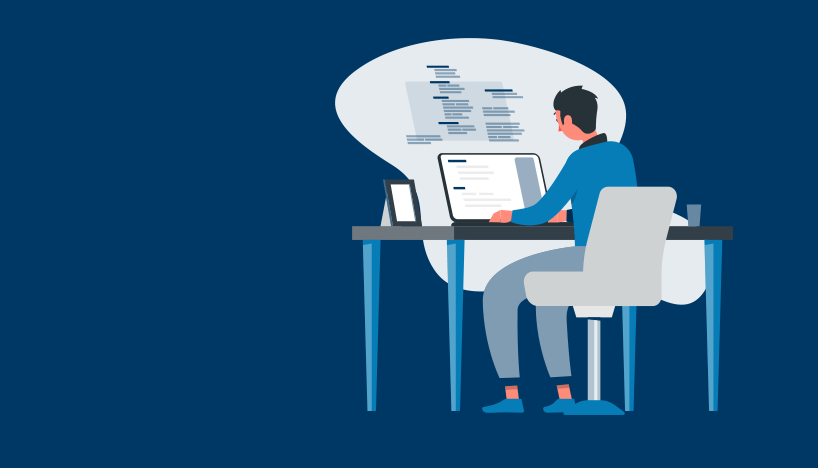Oopsie Doopsie
Oopsie Doopsie provides a reliable and user-friendly solution to safeguard critical data from permanent loss. Acting as a temporary trash can, it enables easy restoration of deleted records, saving time and minimizing the risk of data loss.